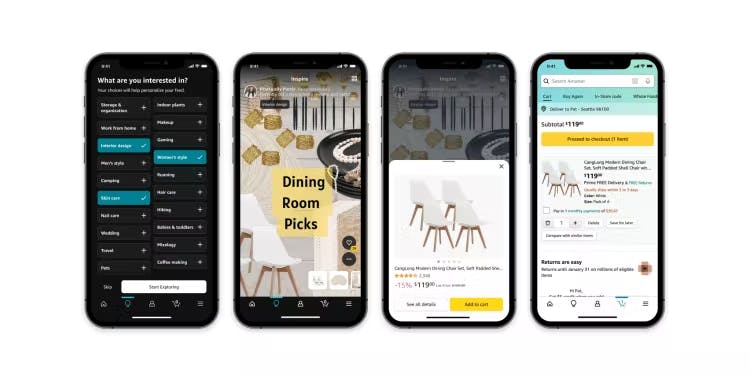The Ultimate Amazon PPC Beginner Guide
Published on by Matthias Habel

Amazon PPC is a powerful method to increase product visibility, boost conversion rates, and ultimately generate more sales. This beginner's guide highlights strategies and best practices in the field of Amazon PPC.
What is Amazon PPC?
Amazon PPC marketing (Pay-Per-Click) is a cost-effective advertising strategy in which sellers only pay when a customer clicks on their ad. These ads appear in Amazon search results and on product detail pages. They offer a targeted way to present your products to a broader audience and increase traffic to your product pages.
Without Amazon advertising, it is nearly impossible to gain visibility with Amazon customers. Figure 1 shows the number of ad placements on the desktop version of Amazon search results pages, as well as product detail pages.
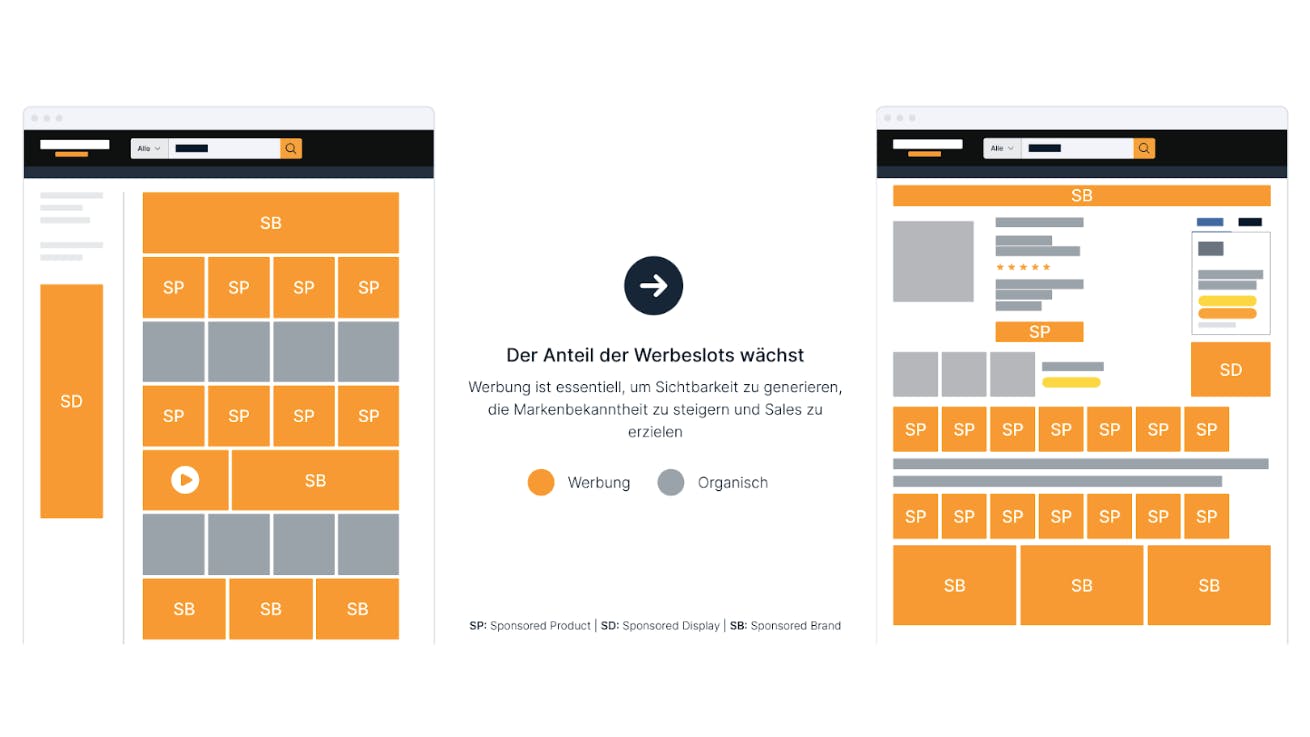
The Basics of Amazon PPC Marketing
Before you dive into the world of Amazon PPC marketing, it is important to understand the basics. First and foremost, almost everything revolves around keywords. Choosing the right keywords is crucial, as they determine when and where your ads are shown. The keywords should closely correlate with your products and your customers’ search queries.
Automatic and Manual Amazon PPC Campaigns
With Amazon advertising, you have access to various campaign types to promote your products in a targeted way. The main distinction is between manual and automatic campaigns. Both variants offer different advantages and disadvantages, which we will examine in more detail below.
Automatic Campaigns
Automatic campaigns are particularly recommended when you're just starting with Amazon advertising. Here, Amazon handles much of the work for you, as the platform automatically selects relevant keywords and aligns your ads accordingly. These keywords are determined based on your product information and descriptions. Amazon's artificial intelligence identifies which keywords might fit your products.
Advantages:
Time-saving: Automatic campaigns require fewer manual settings since Amazon handles most of the process.
Wide reach: Thanks to automatic keyword selection, you reach a wide range of search queries.
Disadvantages:
Limited control: You have less influence over the selected keywords and search terms.
Performance variance: The performance of individual keywords can vary greatly, and not all will necessarily lead to sales.
Manual Campaigns
For a detailed and targeted advertising strategy, manual campaigns are ideal. Here, you select the keywords you want your ads to target. You can set bids and determine exactly which products will appear in the ads.
Advantages:
Full control: You can select keywords specifically and individually customize the ad texts.
Budget optimization: Your budget can be targeted toward the keywords that deliver the best results.
Disadvantages:
Time investment: Manual campaigns require more time and attention for keyword selection and budget allocation.
Experience required: To achieve optimal results, you need a certain understanding of choosing the right keywords and optimizing bids.
Whether automatic or manual – both campaign types have their own advantages and disadvantages. Automatic campaigns offer a simpler approach, especially for beginners. Manual campaigns enable greater control and customization. Using a mixture of both types can also be sensible. Regular monitoring and adjustments to your campaigns are crucial to ensure you get the most out of your Amazon advertising.
Amazon PPC – Campaign Types and Structure
Sponsored Products
With this type of campaign, sellers or brands can highlight their individual products by placing ads that appear in search results and on product detail pages. These ads are labeled as "sponsored." They work based on keywords selected by the advertiser. When a customer enters a relevant keyword into the Amazon search bar, the sponsored ad for a product may appear. If a customer clicks on the ad, they are redirected to the product detail page.
Sponsored Brands
This type of campaign enables brands to showcase their products, logo, and custom text within an ad. The ad can consist of several products and is usually displayed above the search results. It helps increase brand awareness and direct customers to a custom landing page or an Amazon Store page for the brand. Sponsored Brands are especially useful for brands aiming to build a broader presence on Amazon.
Sponsored Display
This type of campaign allows advertisers to place ads for their products on Amazon sites as well as on external websites. The ads are displayed based on Amazon customers' behavior and interests. They can appear on product detail pages, search result pages, and in Amazon ad placements outside the platform. Sponsored Display targets customers who are already interested in similar products, making it a good way to increase visibility and drive sales.
The structure is almost the same for all campaign types. A campaign generally consists of several ad groups with various targeting options. Ultimately, the final ad (the product being promoted) leads to a click that takes the customer to an Amazon product detail page, where, ideally, the purchase takes place.
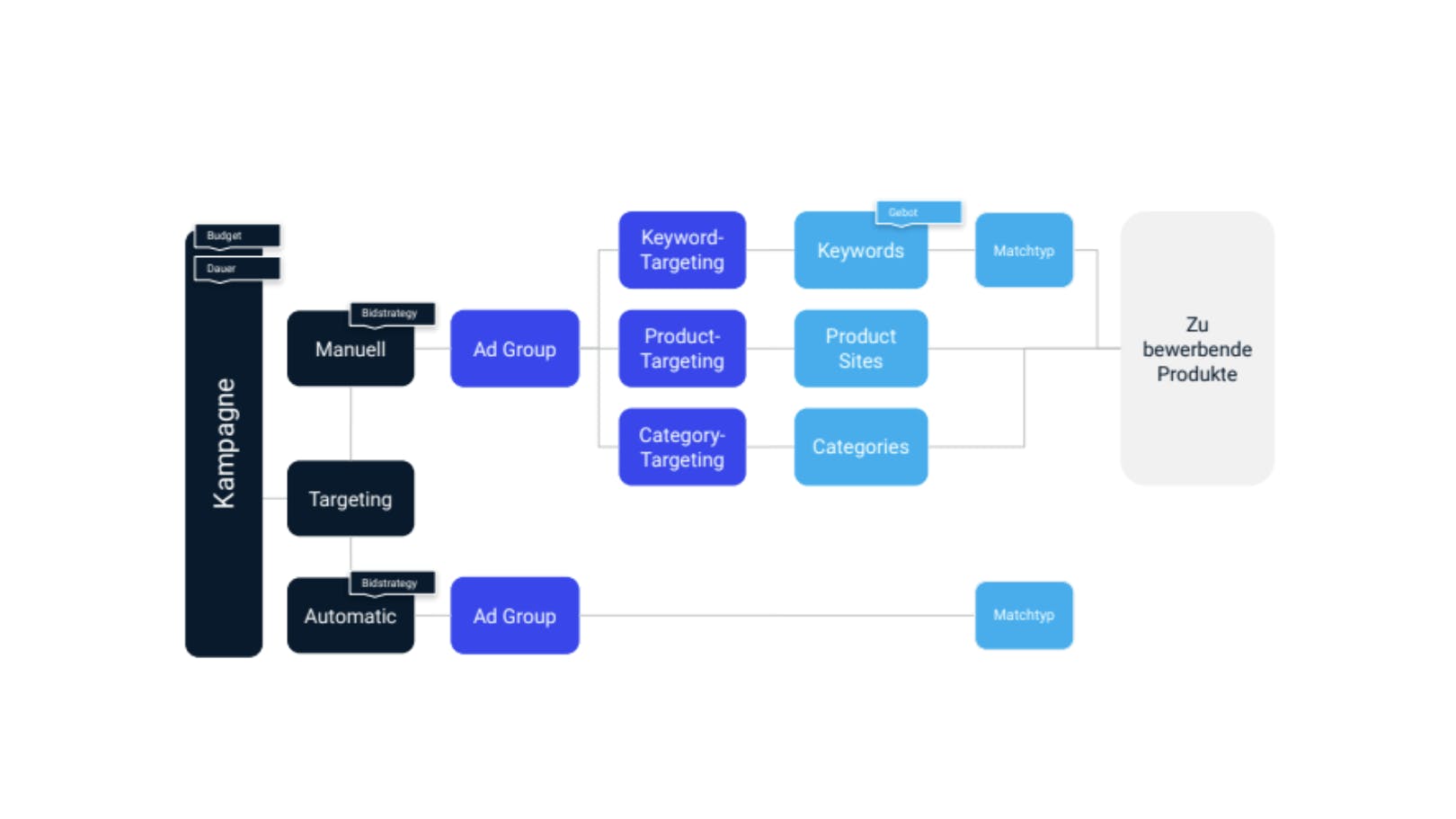
Targeting Options in Amazon PPC Campaigns
The different Amazon PPC campaigns offer various targeting possibilities to present your ads to the right customers. Basically, your customers either search in a general (generic) way for products or look directly for your brand or your competitor’s brand. This already creates a variety of strategies and goals for your Amazon advertising.
Below, we provide a general overview of the different types of targeting. We use the so-called targeting triangle to visualize the targeting strategy. The ad groups within a campaign should be structured according to the targeting options.
- Keyword targeting: Select relevant keywords where you want your ads to appear. When a customer enters these keywords in the search bar, your ads will be shown.
- Product targeting: With this option, you can specifically place your ads on certain product pages. Your ads are shown to customers who are already interested in similar products.
- Interest targeting: Here you select your audience based on their interests and behaviors. This allows for precise targeting of potential customers.
- Audience targeting: Use this option to display your ads to specific customer groups, such as “new customers” or “returning customers.”
- Placement targeting: You can choose on which Amazon pages your ads should be displayed. This allows you to be specifically present in certain product categories.
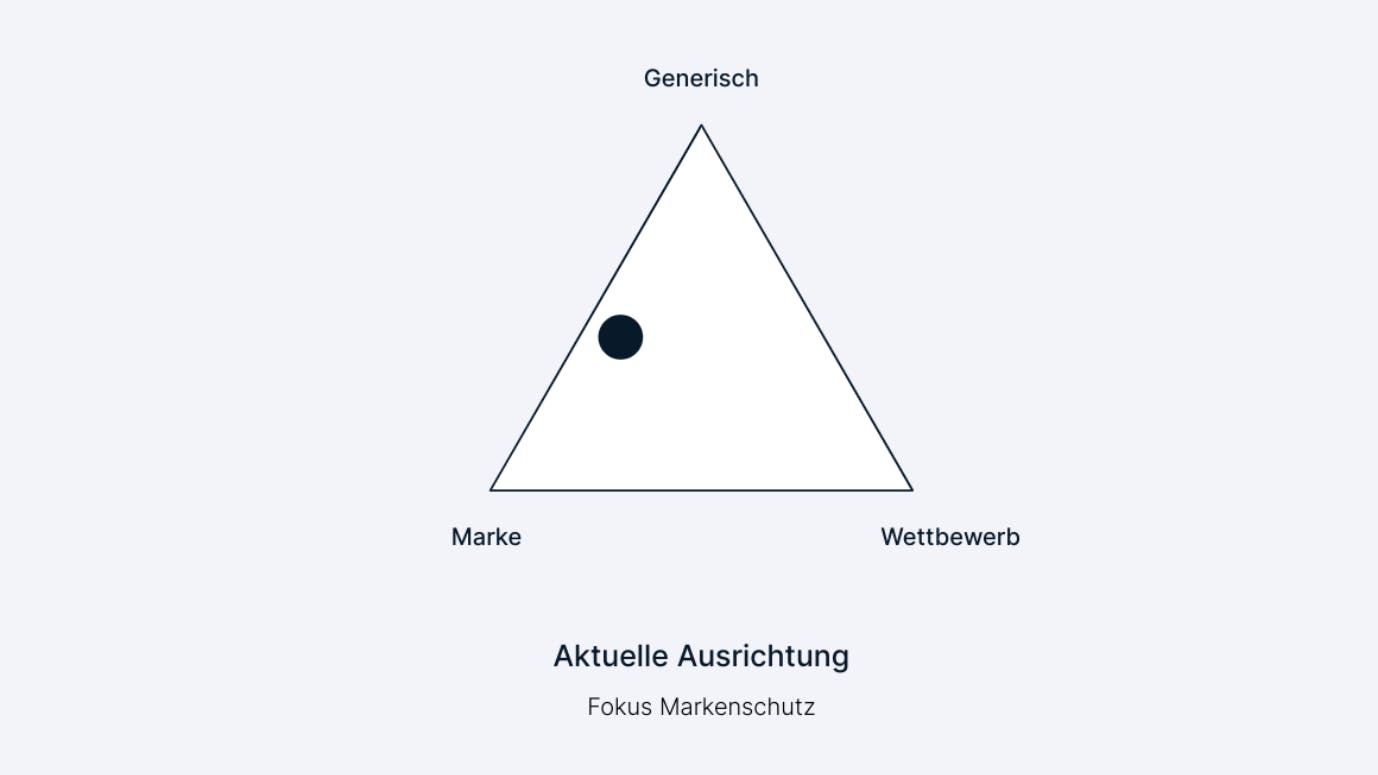
Keywords in Amazon PPC
As mentioned above, Amazon PPC campaigns are, among other things, managed using keywords. Keywords are key terms that match what potential buyers enter in their search queries. The ad will only be shown if the keywords match the search terms. By choosing the right keywords, you can determine exactly which searches your product ads should show up for – and which they should not.
There are different types of keyword match types (alignment between customer search term and advertised keyword) that allow you to control more precisely which searches trigger your ads:
- Exact match: The keyword must exactly match the search term.
- Phrase match: The keyword must appear in the search phrase, but may be accompanied by other words.
- Broad match: The keyword may appear in various forms in the search query.
Negative keywords:
Negative keywords help ensure that your ads are not shown for irrelevant search queries. For example, if you are selling a very high-priced, premium product, you may want to exclude “budget brands” or keywords like “cheap product XY” so that your ad is not displayed for those terms.
Understanding keywords, their types, and negative keywords is important to ensure ads are shown for relevant searches and reach the right audience, while also avoiding unnecessary costs from irrelevant clicks.
Step-by-step Guide to Creating a Manual Amazon PPC Campaign
- Audience research: Who is your target audience, what problems does your product solve for them, and just as important: how does your ideal customer search?
- Campaign type: Which campaign type best supports your goal?
- Keyword research: Conduct thorough keyword research to identify the most relevant and suitable keywords for your products.
- Set a budget: Define a realistic budget for your campaign. Consider your goals and the competitive environment.
- Set bids: Place bids for your keywords. Make sure your bids are competitive to ensure adequate visibility.
- Create ad groups: Structure your campaign by grouping relevant keywords into ad groups. This makes control and optimization easier.
- Create ads: Select the most relevant products for the search queries and write compelling ad texts, depending on the campaign type.
- Activate the campaign: Launch your campaign and regularly monitor performance. Use Amazon's reporting tools to gain insights into your ad performance.
Measuring Success and Optimization
Running a successful Amazon PPC campaign does not end with activation. Ongoing monitoring, evaluation, and optimization of your campaigns are crucial to achieving the best possible outcome.
Measuring Campaign Performance
Monitoring your campaign performance allows you to assess your ads' success and identify opportunities for improvement. Here are some important metrics to keep an eye on:
- Ad revenue: This value indicates the revenue generated through advertising. Note that this refers to GROSS revenue.
- Ad spend: Shows the NET advertising expenses.
- Advertising Cost of Sales (ACoS): The ratio of expenses to revenue. The lower the percentage, the better.
- Return on Ad Spend (RoAS): The opposite of ACoS. This value shows the ratio between revenue and ad spend.
- Click-through-rate (CTR): The ratio between the number of clicks on your ad and the number of impressions. A higher CTR indicates your ad is relevant and attractive.
- Conversion rate: The conversion rate shows how many clicks actually led to a purchase. A higher conversion rate indicates effective landing page design and relevant keywords.
- Cost-per-click (CPC): CPC shows how much you pay per click. A low CPC is desirable as it minimizes your costs.
Optimization Strategies
Optimizing your Amazon PPC campaigns is based on analyzing the collected data. Here are some proven strategies:
- Keyword optimization: Remove poorly performing keywords or increase bids for keywords that convert well.
- Ad optimization: Test different ad copy to see which works best. Emphasize product benefits and include calls to action.
- Budget allocation: Distribute your budget among keywords and ad groups that deliver the best results. Maintain the budget for top performers.
- Product page optimization: If you notice certain customer search terms are performing well in advertising, integrate them into your product pages. As a rule, you should always optimize your pages before launching Amazon ads (“Amazon Readiness”).
Tools to Support Analysis and Management
There are various tools that can make analyzing and managing your Amazon PPC campaigns easier:
- Amazon Advertising Console: The Amazon Advertising Console provides detailed insights into your campaign, keyword, and ad performance. You can manually adjust bids or set rules for the Amazon algorithm.
- Third-party tools: There are numerous third-party tools that offer advanced analyses and automation features. Most of these tools are rule-based. This means specifications are set for certain KPIs and corresponding actions upon reaching them. For example, if a certain ACoS is reached, you can preset instructions for changing CPCs. The tool makes the adjustments automatically, with no manual effort required.
Resources and Further Information
For more information and helpful resources, we recommend taking advantage of training opportunities. Feel free to reach out to us at any time for workshops and training sessions.
Attending Amazon webinars or using the knowledge bases of third-party tools is also highly recommended to deepen your Amazon PPC knowledge. The Amazon advertising field evolves weekly, presenting both opportunities and risks.
As an Amazon agency, we are always up to date on the latest developments, ensuring you gain a competitive advantage.